It appears some of you are having trouble getting these to print several times. So, I'm going to show you how to achieve this. First go to
Smartsource.com and select the Trident coupon if you don't see it look under zip 90210. Once you select it hit print. After it's done printing you will end up with this screen:

Now go up to your browsers back button and you want to go back TWO pages. When you click on the down arrow on your back button the page title shown is "Smartsource coupon printer applet". It looks like this (I'm using FF but IE will show you the same):
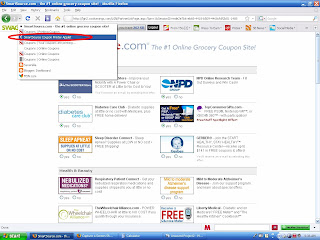
Once you go back twice you will get a print screen, click print. The screen looks like this:
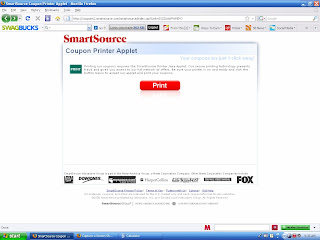
Once it prints you will be back to the screen we started with. Then just do it all over again. I was able to print this coupon 14 times. I don't know if I could of kept going as I figured that was plenty of coupons for me. I hope this has helped you guys.

 Now go up to your browsers back button and you want to go back TWO pages. When you click on the down arrow on your back button the page title shown is "Smartsource coupon printer applet". It looks like this (I'm using FF but IE will show you the same):
Now go up to your browsers back button and you want to go back TWO pages. When you click on the down arrow on your back button the page title shown is "Smartsource coupon printer applet". It looks like this (I'm using FF but IE will show you the same):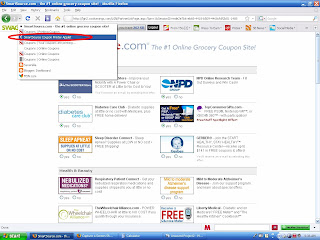 Once you go back twice you will get a print screen, click print. The screen looks like this:
Once you go back twice you will get a print screen, click print. The screen looks like this: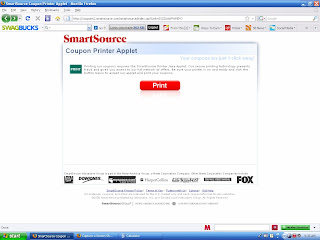 Once it prints you will be back to the screen we started with. Then just do it all over again. I was able to print this coupon 14 times. I don't know if I could of kept going as I figured that was plenty of coupons for me. I hope this has helped you guys.
Once it prints you will be back to the screen we started with. Then just do it all over again. I was able to print this coupon 14 times. I don't know if I could of kept going as I figured that was plenty of coupons for me. I hope this has helped you guys.













I've tried that zip code numerous times over the past two days and there is never a Trident Coupon. Do you have any explanation for this?
ReplyDeleteThe only thing I can suggest is to clean out your cookies. I had already printed this coupon and yet there it was again. I'm at a loss as to why it won't show. When was the last time you printed it?
ReplyDelete